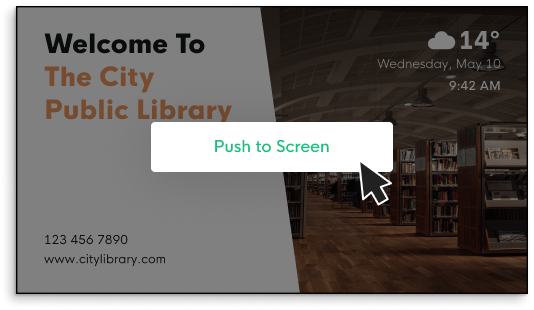Why Choose Digital Signage?
The digital age has transformed how we communicate, and signage is no exception. Turning your TV into a digital sign is an efficient, modern, and dynamic method to share messages, inform, and entertain. The best part is, it's simpler than you might think.
Step 1: Select Your Hardware
OptiSigns: A Smart TV Solution
First things first, let's talk about Smart TVs. These devices have taken the world by storm due to their ability to download and run apps directly, just like a smartphone. OptiSigns capitalizes on this by offering an easy-to-use app compatible with a range of Smart TVs.
Pre-configured Android Stick, Firestick, Chromecast, Raspberry Pi, and More
Don't own a Smart TV? No problem. OptiSigns is also compatible with various devices like pre-configured Android sticks, Firesticks, Chromecasts, Raspberry Pis, and more. Simply connect one of these devices to your TV, and you'll have an effective digital signage solution ready in no time.
Step 2: Download the OptiSigns App
Whether you're using a Smart TV or another device, the next step is to download the OptiSigns app. The interface is designed to be simple and user-friendly, making this process a breeze.
Step 3: Content Creation & Customization
With the OptiSigns app installed, you're now ready to create engaging and informative content for your digital sign.
1000+ Templates at Your Disposal
Worried about having to start from scratch? OptiSigns has got you covered with over 1000+ ready-to-use templates. Regardless of your industry or message, you're bound to find something to suit your needs.
An Interface Designed for Easy Editing
Even better, the OptiSigns interface is designed with user-friendliness in mind, ensuring that editing and customizing your content is a smooth process. You don't need to be a tech guru or a graphic designer - with OptiSigns, anyone can create professional-looking digital signage.
Step 4: Pair Your Screen
The final step? Pairing your screen with the OptiSigns app. This allows your TV to display the content you've created directly. It's a simple step that brings your digital signage vision to life. You can find step by step instructions on how to do so here, for any operating system.

Wrap-Up: Turning Your TV into a Digital Sign is Simple with OptiSigns
By offering a user-friendly app, a broad range of compatibility, and an intuitive content creation process, OptiSigns has made transforming your TV into a digital sign simpler than ever. Whether you're a business owner, an educator, or simply someone looking to take advantage of digital signage, OptiSigns can help turn your vision into reality.
Don't miss out on the benefits of digital signage – explore the possibilities with OptiSigns today.